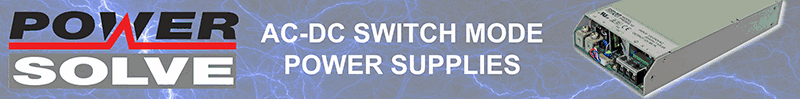XJTAG 3.12 keeps operators focused during testing, claims XJTAG
The latest JTAG boundary scan software release from XJTAG, the XJTAG 3.12 helps speed up the development and debugging of boundary scan set ups but also helps to stop production line operators being distracted by too much information when they run tests, said the company.
XJTAG 3.12 helps factory operators focus by providing greater control over what data is displayed during tests. Users can restrict which users see links to the layout and schematic viewers in the test results, meaning someone with basic operator rights in XJRunner or XJInvestigator will not be distracted by being offered information they do not need.
Additional flexibility has also been added to XJPack files (the compressed, tamper-protected files used to transfer test projects from test developers to the production teams). Privileges can now be set in those files, allowing the test developer to control which settings end-users will be able to temporarily override.
An automatic analysis of data errors has been added to the inbuilt signal integrity test. XJTAG has developed algorithms to create software that identifies specific characteristics in the errors and uses them to suggest the most likely cause. This can save engineers a lot of time by helping them resolve signal integrity issues if they arise, said Simon Payne, XJTAG’s CEO.
When creating tests, this software release brings more convenience to the device categorisation process. XJTAG 3.12 introduces a new category designed for ICs that cannot be disabled but have connections to JTAG devices. Rather than needing to create a test device file with many disable values to stop the interconnecting nets being driven during the interconnect test, those devices can now be placed into an “Excluded” category created with this release, to simplify the process and save time.
New searches simplify the tasks of developing and debugging tests, said XJTAG. Engineers will also benefit from additional efficiency via three new powerful code searches that search across all the files in the project, not just the open one. When right-clicking on a variable, function, bus, or configuration variable a new option allows the user to jump to the place in the project where that item was defined. Another option finds all the references to the item and finds the correct references in the code, even when the name has been used in multiple places. The third search is a basic text search, but one that looks through all the project’s code files and returns results grouped by file type.
The software is now available for download from the company’s website.