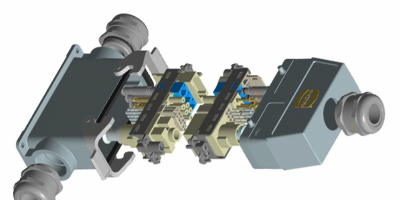Interactive tool speeds heavy-duty industrial connector selection
Designed to speed the selection of heavy-duty industrial connectors, Harting’s Han Configurator is an interactive tool that allows engineers to quickly access all the necessary information and relevant data on the individual interface components prior to producing a design that can be viewed as a 3D model in real-time.
The Han Configurator helps generate the best solutions from an extensive portfolio, without the user having to be or become a component specialist himself, says Harting.
The tool is designed so that a user can quickly put together all the interfaces necessary for a particular configuration, explains Harting. The designer selects three inputs (contacts, voltage and current) to generate the first possible solution. At each stage of the process, the user can receive suggestions for alternative interfaces and via the ‘smart assistant’ feature, the configurator will only allow valid configurations to be implemented, saving valuable design time.
According to Harting, despite increasingly complex requirements and a high level of product diversification, the smart configurator makes the connector selection process manageable. The current configuration can be viewed in real-time in the form of a 3D model in a separate window, and the configurator will never display components that cannot be combined with a selection already made.
By selecting ‘expert’ mode, users who already know the product numbers or names they are looking for can set up their interfaces in the configurator, to make them manageable for subsequent processing. The choice of housing (top/bottom) or insert (pin/socket) is all that is necessary to begin the configuration process.
The Han Configurator allows users to quickly and intuitively arrive at the best interface solution without the need to search for components and their specifications. Interfaces can be added and removed to comply with the latest connector developments, at the click of a mouse.
The on-screen 3D visualisation of the current configuration allows the design to be viewed from a range of angles. Each configuration is assigned its own number, allowing it to be saved for revision at a later date.
All documentation can be downloaded with a single click (including STP files) for saving, loading and sharing among members of a design team, including those working remotely.